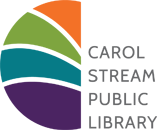Our browser-based search catalog is getting a major upgrade on March 15. The search feature on the mobile app will not be changing. The upgrade will make finding the newest, hottest items simple. The new catalog will group the different formats of a title together and allow you to see at a glance what is available.
Right now
- Check out the new catalog at https://csd.swanlibraries.net/
- You can also look at written instructions and videos on how to use the new catalog at https://swanlibraries.net/using-the-new-catalog/
- While our search box and in-library catalog computers will still be using the classic catalog, you can start enabling some of the features on the new catalog
- Checkout/reading history – If you have your checkout history enabled on the classic catalog, your history will move over to the new catalog once you log into your account on the new catalog and enabled the history feature there.
- Instructions are located at https://swanlibraries.net/using-the-new-catalog/reading-history-and-recommendations/
- Lists – If you had lists in your account on the classic catalog, you can copy your lists into the new catalog. You will need to copy your lists before the old catalog retires on April 26.
- Instructions and video: https://swanlibraries.net/using-the-new-catalog/lists/
How to copy lists from the classic catalog
If you made lists in the classic catalog that you would like to copy over to the new catalog, follow these steps:
- Starting on March 8, login to the classic catalog (https://catalog.swanlibraries.net/client/en_US/csd )
- Go to My Lists.
- Select the list you want to copy, and click the button to Copy This List.
- Click the link to Go To the New Catalog.
- Login to the new catalog.
- Click Create a New List.
- Enter the List name.
- Click on the new list.
- Click Add Multiple Titles.
- Paste:
- On a computer, you can right click and select Paste or use the keyboard shortcuts Ctrl + V(Windows) or Command +V (Mac).
- On a mobile device, hold down until you see Paste.
- Click Add to List.
Your titles from your list should now appear. If there are any missing, you may need to add them by searching the catalog.
March 15
The new catalog will now be the catalog for the search box on our website and the in-house catalog computers.
April 26
The Classic Catalog is retiring. Please copy any lists that you want to save before April 26.
Written instructions and videos for using the new catalog are available at https://swanlibraries.net/using-the-new-catalog